
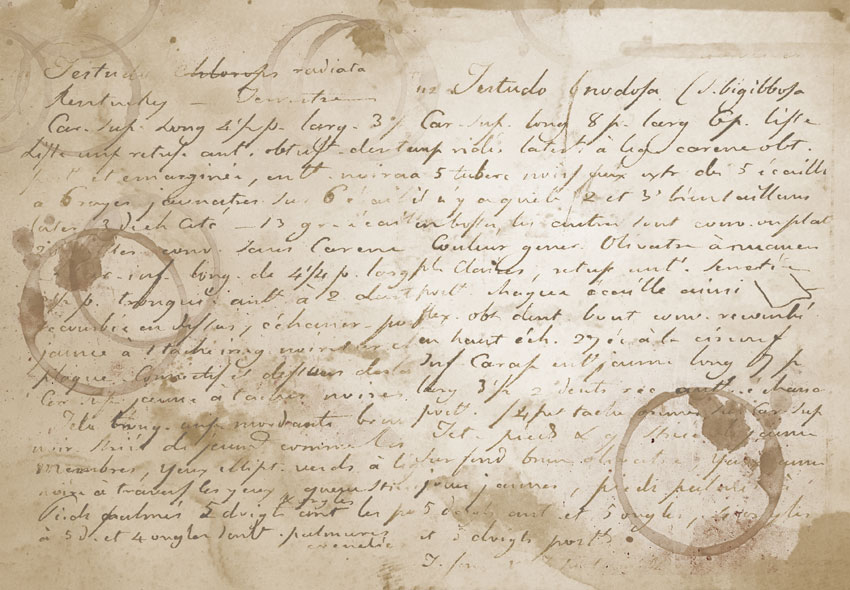
Stained paper texture with handwritten text that you can use as paper overlay for your photos.
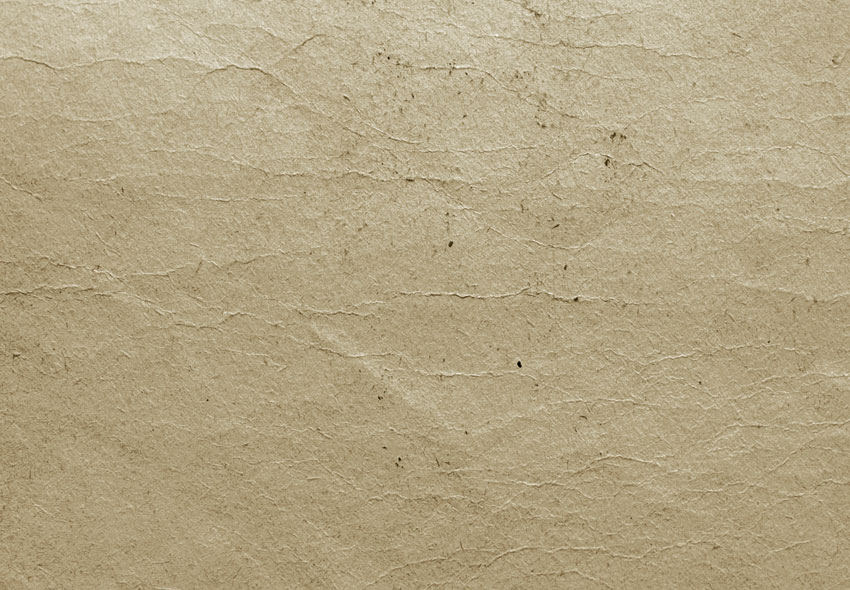
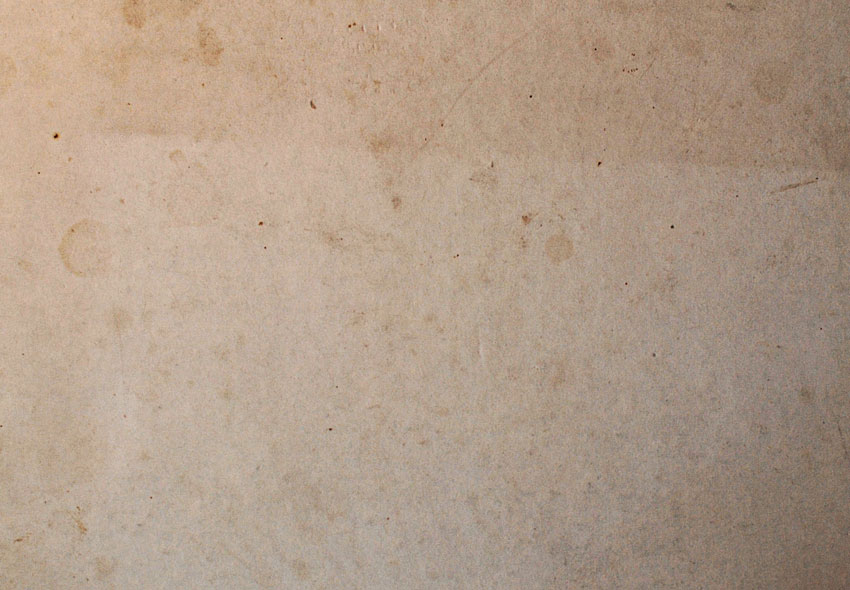

Vintage paper texture that you can download and use for free. The pack contains 15 vintage overlays for Photoshop. You can also use these paper texture overlay images online with MockoFun.
With these free vintage paper textures you can create an old photo effect in Photoshop. Try our Sepia Photoshop Action for achieving that old photo look.
The pack contains 15 vintage overlay images that you can download for free. These old paper textures can be used as texture overlay for your images.
You get 15 old paper and grunge textures in JPG format.
So if you are looking for old paper, distressed paper texture, grunge textures, grunge overlays, vintage textures, then you should try this pack of old looking paper textures.
At our friends from Textures4Photoshop you can find more cool textures for your graphic design projects.
How To Use The Vintage Textures In Photoshop
If you want to create an old photo effect in Photoshop (tutorials), you can do it easily by using these vintage paper textures. You can use any old paper overlay you like.
- So, open your photo in Photoshop.
- Use a Curves adjustment to create a matte effect. Set the Output to 72 and the Input to 255.
- Place one of the old paper textures over your photo and set the blend mode to Color.
- Combine the textures to create the vintage old photo effect that you like. Use Multiply or Overlay blend mode.
A vintage texture is useful to make vintage logos, old photo effects, vintage letters and in so many other projects. Download the pack and you also get this old poster texture.

And, if you are looking for an old newspaper texture, I have updated the collection with this distressed texture made from grunge newspaper images. Use a retro texture to make interesting grungy effects in Photoshop.
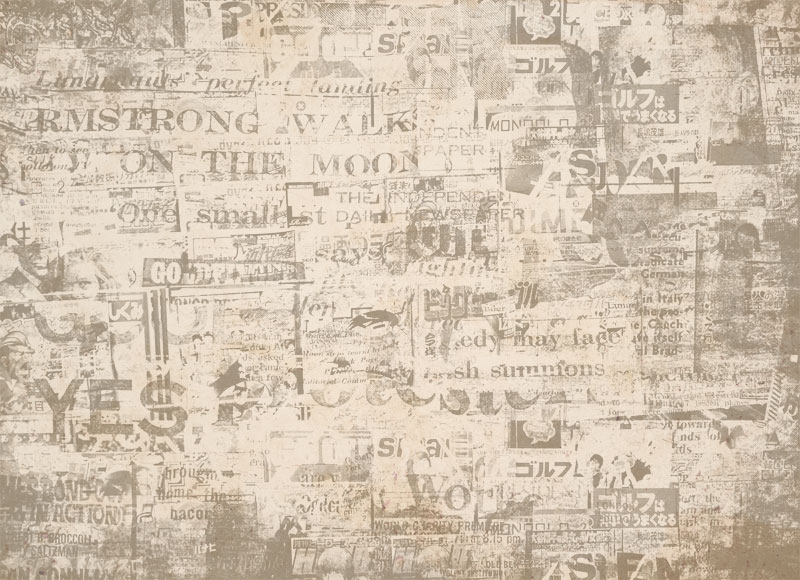
Download for free the textured paper collection. You can also use textured paper overlay online with the MockoFun free photo editor. You can find all kinds of retro texture overlay images.
Vintage Photo Effects Online
As a Photoshop alternative, you can create vintage photo effects with MockoFun online photo editor using photo filters. Check out the article about the vintage photo editor if you want to make retro pictures.
If you are looking for other cool photo effects, check out this list of online photo effects that you can use for your pictures. Also, check this huge collection of old paper background images on PSDDude.
MockoFun is a magic photo editor online with more than 50 non-destructive photo filters, photo overlays and photo effects.
Item Details
This freebie contains 15 textures
- Format: JPG file
- Author: PhotoshopSupply (exclusive item)
- License: Free for personal and commercial use with attribution. License Agreement
Online Sepia Filter
If you want to turn your picture to Sepia you can use our online photo editor. Simply upload your photo and download the sepia photo.
This online Sepia filter is similar to the result of the Sepia Photoshop filter in the download. But, of course, the Photoshop version renders more professional results, and you have more control over the sepia color tone.
Also you can try the MockoFun photo editor to create an old photo effect.
Other resources that you might like:
- Sepia Photoshop Filter (FREE)
- Aesthetic Notion Covers (Free Images)
- Dust and Scratches Textures (FREE)
- Old Photo Effect Photoshop Action (PREMIUM)






