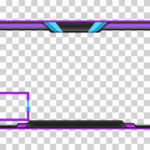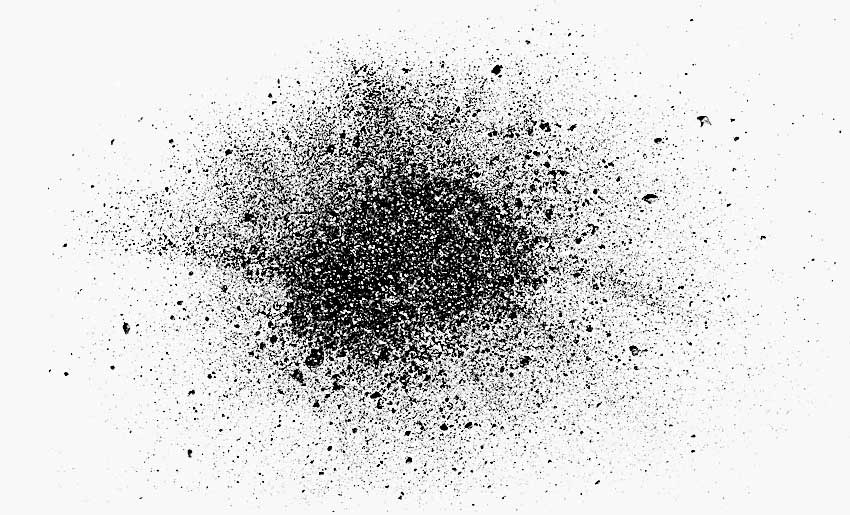
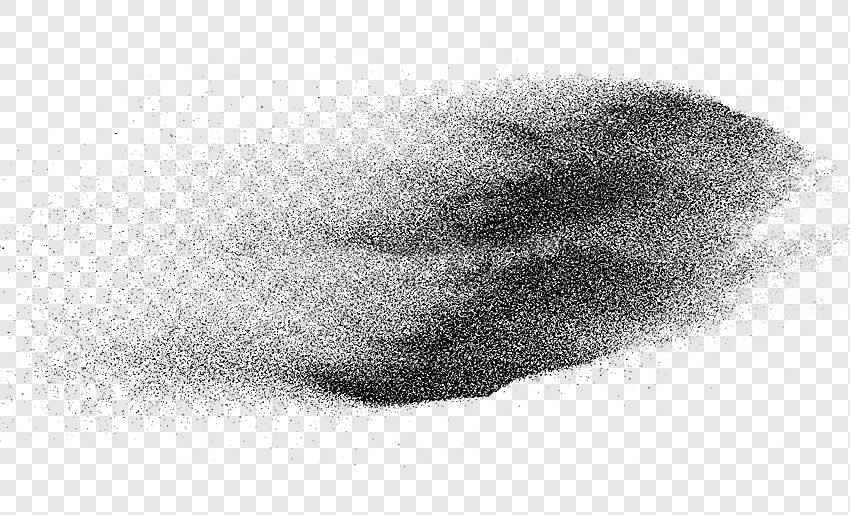
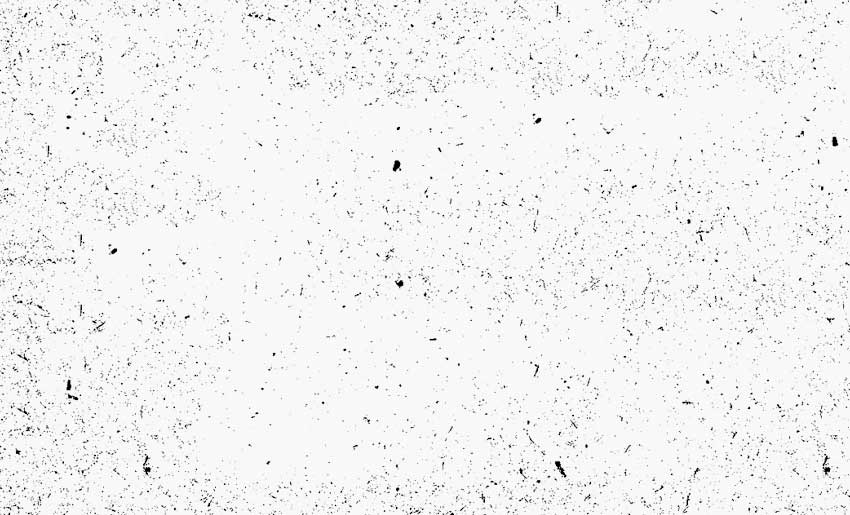
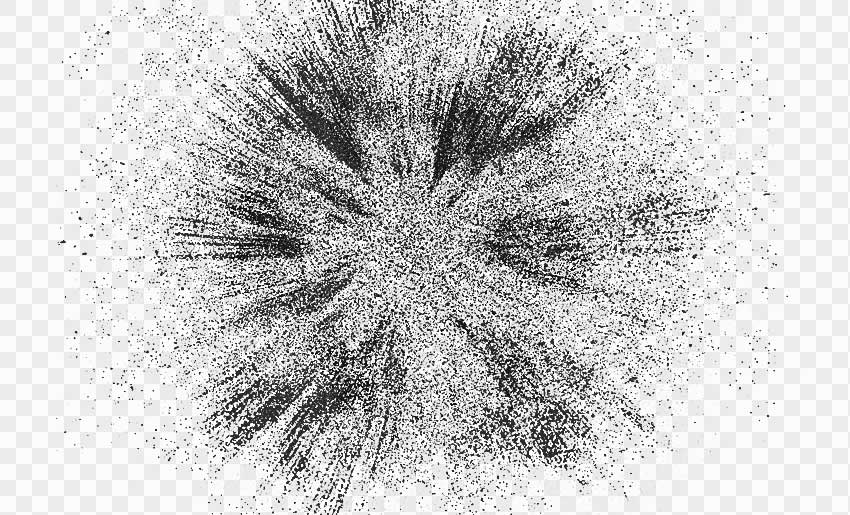


Dust PNG images that you can use in your graphic design projects to create grunge effects, noise, scratches, etc.
Dust Effect
The pack contains 9 dust PNG images with transparent background (try my Photoshop action for removing white background).
Create a realistic dust effect in just a few simple steps! Just add the dust png overlay over your image.
If you want to add a grunge effect or a distressed texture to your pictures, you can use my set of free dust png images.
The set includes 9 dust texture png images in PNG format with transparent background:
- dust png
- dust explosion png
- dust png overlay
- dust particles png
- sand dust png
- scratch png
Dust Textures | Free
And, if you are looking for JPG textures and overlays to make a grunge effect, you can try my set of free dust textures.

You can use these dust png images to make a disintegration effect or a dispersion effect.
The Photoshop particle effect is a really cool looking effect. See these dust effect Photoshop tutorials for more details on how to achieve this look.
To make such an effect, you need a Photoshop dust brush. Use these png images as dust brushes. Go to Edit > Define Brush to make brushes from these dust images.
Vintage Photo Effects Online
If you want to use these dust PNG images online try MockoFun and create grunge photo effects in just a few seconds.
You can create all kinds of vintage photo effects with MockoFun online photo editor using photo filters. Check out the article about the vintage photo editor if you want to make old retro pictures.
Item Details
This freebie contains 9 PNG files
- Format: PNG file
- Author: PhotoshopSupply (exclusive item)
- License: Free for personal and commercial use with attribution. License Agreement

DOWNLOAD PHOTOSHOP ACTIONS
Other resources that you might like:
- Vintage Paper Textures (FREE)
- Grunge Texture Pack | FREE
- Explosion Photoshop Brushes | FREE
- Chalk (Chalkboard Texture & Chalk Effect | PREMIUM)