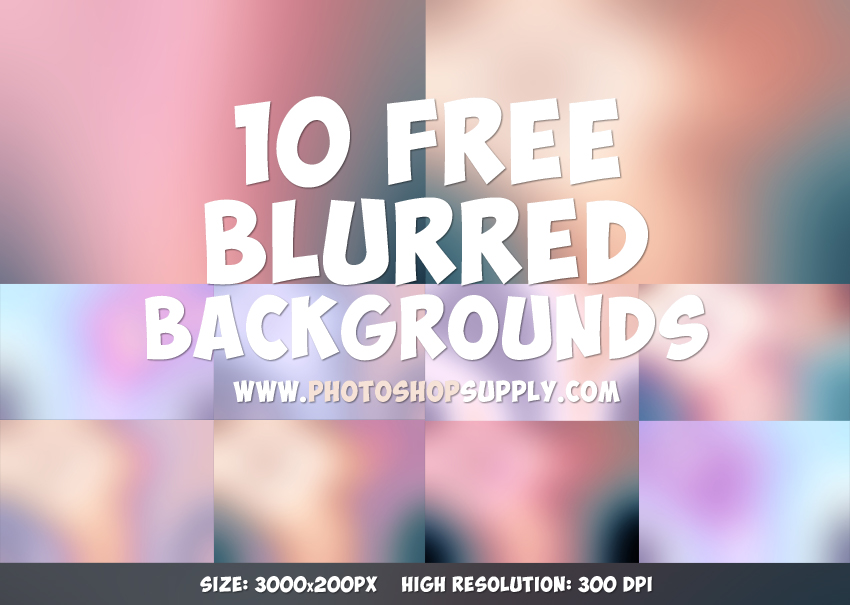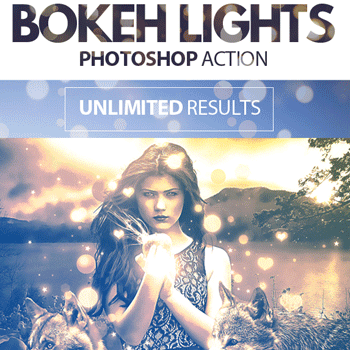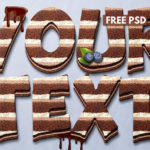Blurred Backgrounds Free Download
Great set of 10 beautiful blurred backgrounds to download for free. Use them to in your graphic design projects.Blur background HD images are useful in different types of projects, to create cool backgrounds for example.
This set includes 10 high resolution blurred backgrounds at 300dpi for you to use in Photoshop. The images are in JPG format, size 3000x2000px, 300 dpi resolution meaning that you can use them for print. How to create a blur background in Photoshop? It’s really easy, simply use the Gaussian Blur filter. If you want to change the color of the backgrounds, you can use a Gradient Map adjustment layer. There are a lot of free tools that you can use to blur background online without Photoshop. So, if you look for beautiful blurred backgrounds this freebie is great! Create your own backgrounds and wallpapers with these blur images. Photo blur effects are used often. Among the most popular are the Motion Blur and Gaussian Blur. The first is used to create speed motion effect and the second is used to create blurred backgrounds, tilt-shift images, etc. Use our free Blur background Photoshop action if you want to create blurred backgrounds like these. And, if you don’t have Photoshop, you can blur photo online in just a few seconds with MockoFun. Check out this blur background Photoshop action that you can download for free.Gradient Overlays
If you want to create a cool gradient photo effect use these images. Add the gradient background over your photo and change the blend mode to Screen. As a Photoshop alternative, you can do the same effect online with MockoFun vintage photo editor by following the same steps. Add the photo gradient over your image and use the Screen blend mode.Item Details
This freebie contains 10 JPG files to make blurred backgrounds in Photoshop.- Format: JPG file
- Author: PhotoshopSupply (exclusive item)
- License: Free for personal and commercial use with attribution. License Agreement
10 Beautiful Burred Backgrounds