
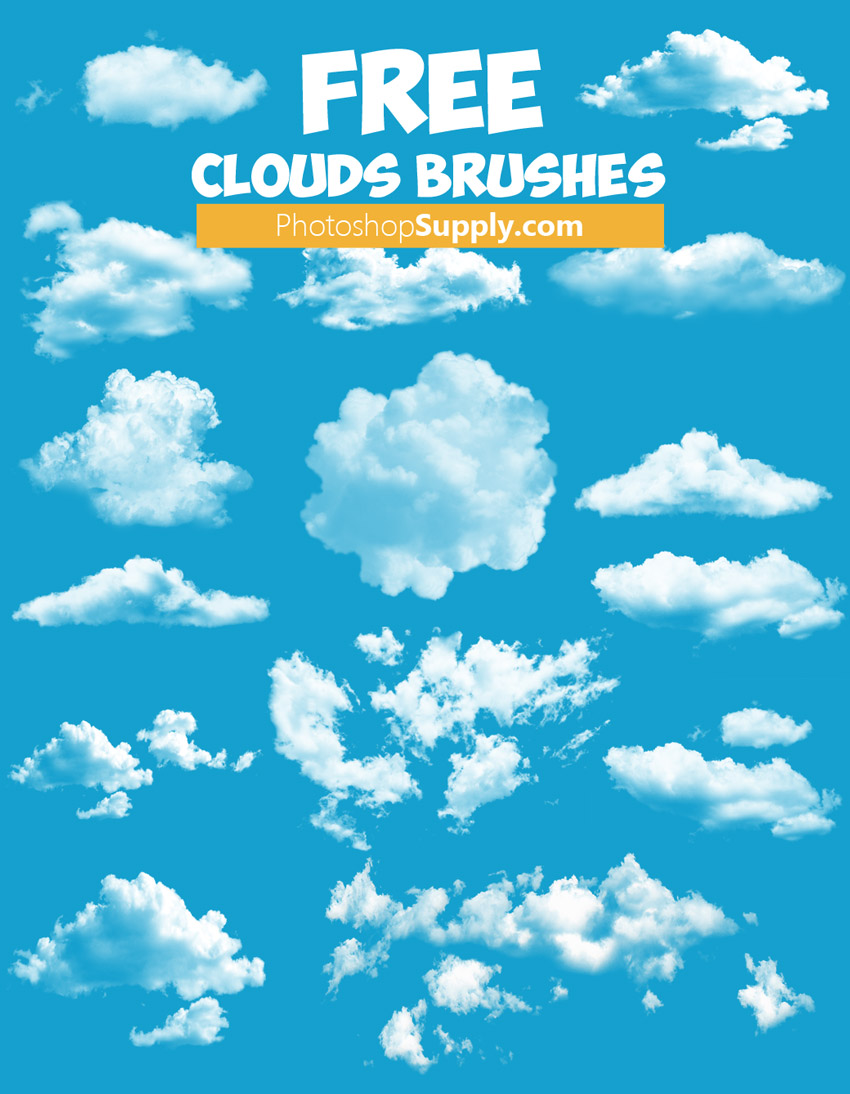
How to Create Clouds in Photoshop?
If you have a photo with a sky with clouds, you can add clouds to photo using Photoshop. So, here are some methods on how to add clouds in Photoshop:
- Photoshop Clouds Filter (create your own clouds texture using the Filter > Render > Clouds filter)
- Cloud Texture (add a cloud texture, a cloud overlay or a cloud png image)
- Cloud Brushes (use the Brush Tool and our cloud brushes to add clouds in Photoshop)
How to make realistic clouds in Photoshop? Probably the most easier way to make clouds in Photoshop is to use clouds brushes.
You don’t necessary need to use sky replacement. For awesome sky editing you only need a couple of cloud brushes and a Gradient Map for color adjustment. Check out these sky gradients:
So, go ahead and download our free Photoshop cloud brushes. You can also check out our smoke cloud brush Photoshop pack.
How to Make a Cloud Brush in Photoshop
To make a cloud brush in Photoshop follow these steps:
- Open a real cloud image in Photoshop
- Then, add a Gradient Map adjustment layer with black and white gradient
- Adjust the Color stops of the gradient to get a black background and white clouds
- Go to Edit > Define Brush Preset to make a cloud brush in Photoshop
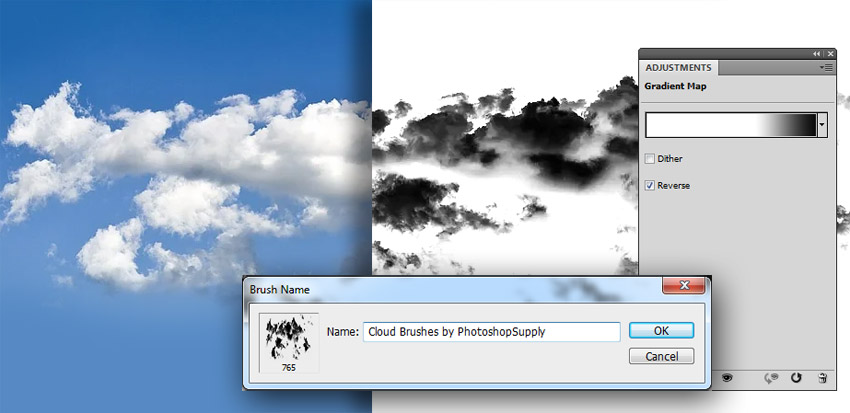
Free Cloud Brushes [ABR File]
Cloud brush Photoshop file that you can download for free. In this pack you will find 20 Photoshop cloud brushes in high res to add clouds to photo.
You can of course choose to draw clouds in Photoshop. But, to paint clouds in Photoshop is not such an easy task. So, if you want to make realistic clouds in Photoshop, use our free sky brushes.
The Photoshop sky brushes are easy to use. Pick the Brush Tool and set the Foreground color to white or light gray. And simply add clouds. This pack is useful for anyone that needs a cloud for Photoshop.

With these realistic Photoshop cloud brushes, you can make a cloud texture, cloud overlay or a cloud PNG image. If you are looking for cute cartoon clouds, check out this cartoon cloud brush Photoshop free file.
Cloud PNG Images
If you don’t have Photoshop or other graphic design software that uses PS brushes, you can not use the cloud brush set.
Don’t worry! Download our cloud PNG pack that includes 18 cloud images with transparency that are ready to be used in any software.
About Photoshop Brushes
If you’ve never used Photoshop brushes before and you are unsure how to use them, please take a couple of minutes and check out these great resources:
Photoshop lagging (running slow) is a real problem when it comes to using large Photoshop brushes. It is better to try to improve your Photoshop performance before using these kind of brushes.
Item Details
This freebie contains 1 file (ABR)
- Format: ABR file
- Author: PhotoshopSupply (exclusive item)
- License: Free for personal and commercial use with attribution. License Agreement

DOWNLOAD PHOTOSHOP ACTIONS
Cloud Images & Cloud Shapes [ATN File]
Did you know that you can make different cloud shapes from images?
Use this awesome action from Graphicriver to make cloud shape in Photoshop quick and easy! The action is also useful to make cloud text in Photoshop.
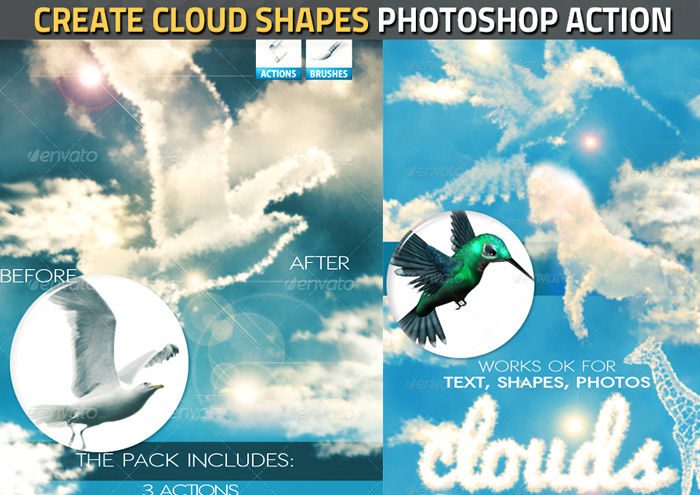
Any of these cloud shapes can be then transformed in a cloud brush using the action included in the pack. Make your own clouds Photoshop brushes.


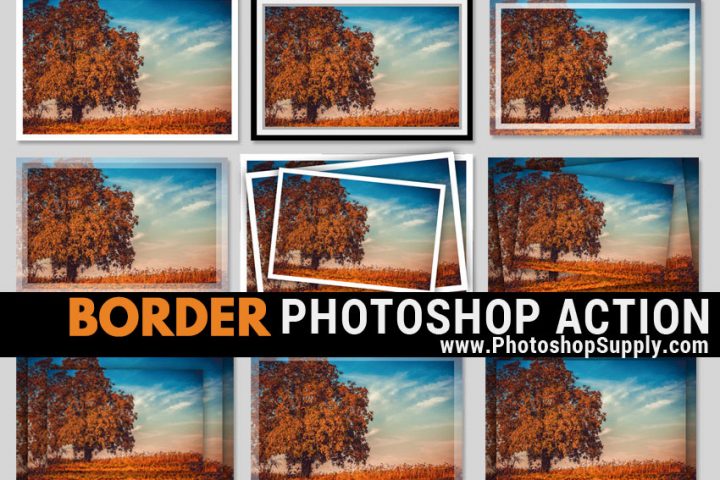
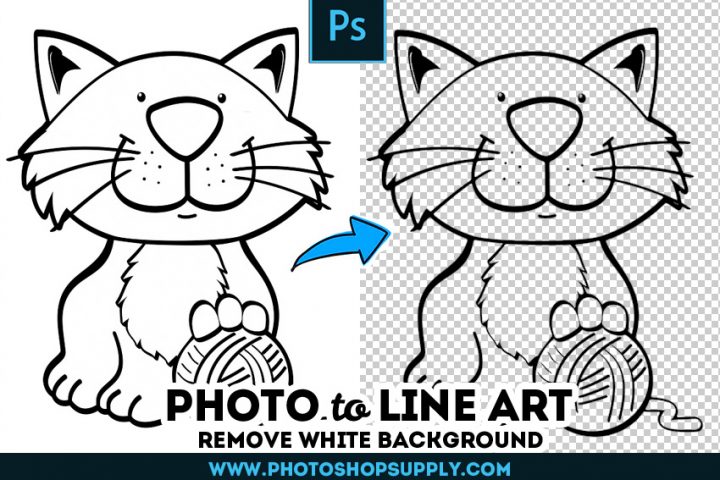
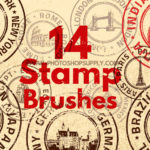


These are awesome! Cloud brushes are some of the coolest for effects.
Thank you!!
Su